What is the shipmentpointer?
With our shipmentpointer, at any time you can retrieve the current status of your shipment quickly and simply – without login. No matter whether you enter a reference number, NVE/SSCC or consignment number: shipmentpointer will find your shipment for you with the highest data protection in order to avoid an uncontrolled access. For mobile Tracking & Tracing there is the shipmentpointer App for iPhone or Android smartphones. Both, the App and also the Internet application, are available in 16 languages.
The alternative also exists to create an individual tracking link for each shipment which outputs the current shipment status. You can then forward this link to your customers or partners.
Shipment not found?
The search involves an “Exact search”. Therefore, the search criterion must be entered exactly as it is to be found in the shipment.
Example:
- Reference "999999" is only found if "999999" is entered exactly.
- The entry "9999" will not yield the shipment with the reference "999999".
All shipments which include the exact search criterion are listed in the result. The period of the available shipments is the last 180 days. Up to 200 shipments are listed. If more than 200 shipments are available, the notice that too many shipments were found and that you should please use another shipment reference for the search, appears.
What are the possible search criteria?
- NVE/SSCC
- Order number
- Customer delivery note number
- Purchase order number
- Consignment number
- Container number
- HAWB & HB/L
- Commercial invoice number
- Air/Sea packing list number
Information for the shipment missing?
If the search result only consists of one shipment, the detailed display of this shipment is called up directly.
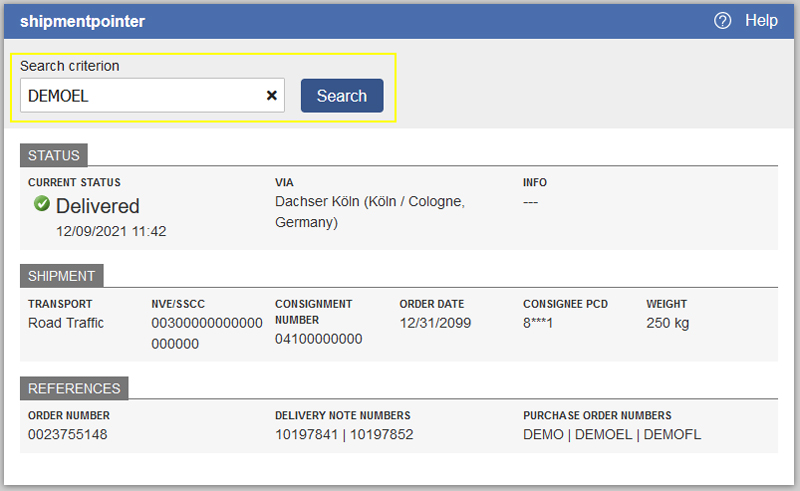
In the detailed display of a shipment all the basic information as well as the current status of the selected shipment are available.
Because the shipmentpointer is a public tool, anyone can access the information. For this reason, the displayed information is restricted so that no conclusions can be drawn about content, consignee or consignor. This is well visible in the consignee postcode: Only the first and last digits are visible.
Too many shipments found. What to do?
If several shipments are displayed as the result, they can be filtered using the filter function by a reference or the mode of transport (road, air or sea).
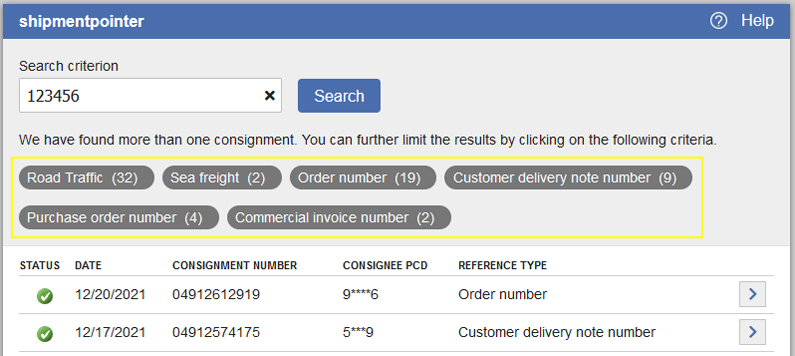
With a click on a filter criterion the other still possible filter criteria also automatically update
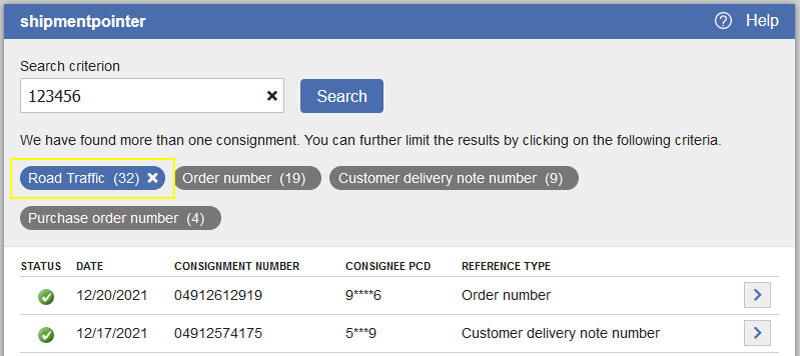
Here, if required, there can be further restrictions:

What do the status icons mean?
The various symbols display the current shipment status.
Road transport:
| The shipment has been delivered. | |
| The shipment has been delivered. More detailed information is available. | |
| The shipment is under delivery in short distance traffic. | |
| The shipment is under delivery in short distance traffic. More detailed information is available. | |
| The shipment is in handling. | |
| The shipment is in handling. More detailed information is available. | |
| The shipment is in main carriage. | |
| The shipment is in main carriage. More detailed information is available. | |
| The shipment is not yet in delivery or could not be successfully delivered. More detailed information is available. (e.g., consignee demanded notification before delivery, refusal of acceptance or incorrect consignee address). | |
| The shipment has been “booked out” (e.g., cancellation). | |
| The shipment has no status yet. |
Air freight and sea freight:
| The shipment has been delivered. | |
| The shipment has been delivered. More detailed information is available. | |
| The shipment has no status yet. | |
| The shipment has been transferred to the carrier. More detailed information is available. | |
| The shipment is still in main carriage. More detailed information is available. (e.g., receive booking from dispatcher, shipment has left the port of loading or shipment is available at the port of destination). |
shipmentpointer directlink
With the direct link you can directly access individual shipments in the Tracking & Tracing application shipmentpointer. The integration of the direct link is possible, for example, in ERP systems, Internet portals, transmission by mail or other applications.
Structure:
http://elogistics.dachser.com/shpdl/?l=de_DE&c=18&n=00300000000000000000
Parameters:
- I = Language
The direct link reads out the location of the browser and sets the appropriate language and data format. Optionally, the required language can be transferred in the direct link, the following parameters are possible:- de_DE = German
- en_GB = English
- fr_FR = French
- pl_PL = Polish
- sk_SK = Slovakian
- cs_CZ = Czech
- hu_HU = Hungarian
- nl_NL = Dutch
- da_DK = Danish
- sv_SE = Swedish
- ro_RO = Romanian
- pt_PT = Portuguese
- no_NO = Norwegian
- es_ES = Spanish
- fi_FI = Finnish
- it_IT = Italian
- c = Search criterion
The following parameters are possible: - 10 = All references (includes 11, 12, 13, 14 as well as the commercial invoice number and Air/Sea packing list number)
- 11 = Order number
- 12 = Customer delivery note number
- 13 = Purchase order number
- 14 = Container number
- 15 = Consignment number / HAWB / HB/L
- 18 = SSCC
- n = Search parameter
shipmentpointer App
With the shipmentpointer App of DACHSER, you always have your shipment quickly in view. Simply and easily enter your reference number and you receive display of the status and details of your shipment.

